How to enable, send and receive money on Whatsapp, Check full details here
WhatsApp has rolled out its Payments service after receiving approval from the National Payments Commission of India (NPCI) to operate its payments service using the Unified Payments Interface (UPI).
To begin, make sure you are on the latest version of WhatsApp. Check the Play Store or the App Store for an update.
Kashmir News is now on Telegram. Click here to join our channel (@thekashmirnews) and stay updated with the latest news on Telegram
Here is a step-by-step guide on how to enable, send or receive money via WhatsApp Pay:
1) Click on the WhatsApp app on your mobile phone and select the three-dotted icon visible on the top right corner of your screen.
2) Select ‘Payments’, then ‘Add payment method’
3) A list of bank names will be on your screen.
4) After you finish selecting your bank name, your cell number, which is linked with the bank, will be verified.
5) For verification, a user needs to select ‘Verify’ via SMS.
Note: You need to make sure the WhatsApp number is the same as the one linked to your bank a/c.
6) Once you’re done with the verification process, a user then needs to complete setting up payments.
7) A UPI pin is mandatory for carrying out transactions on WhatsApp similar to how it’s on other apps.
8) Following this, you can see the chosen bank on the payments page.
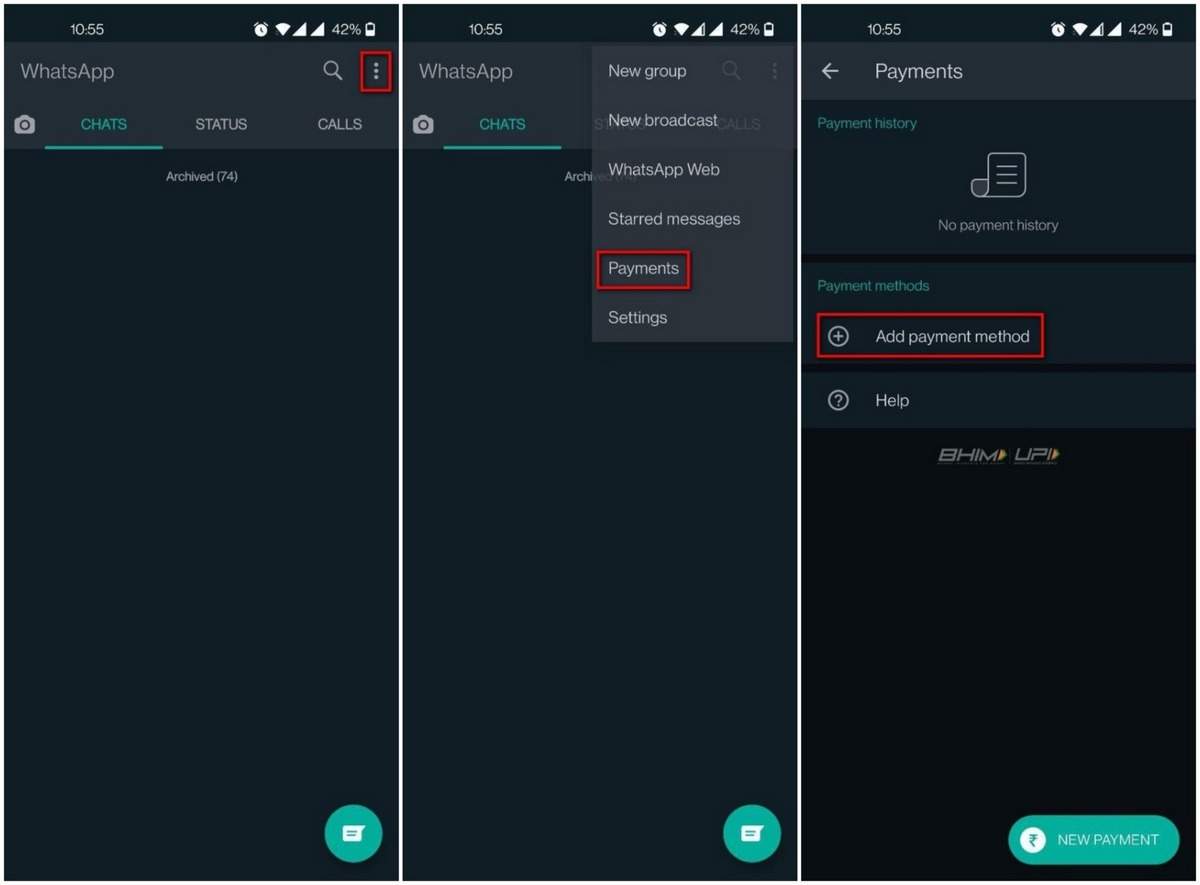
If user wants to send or receive money
1) Open any chat on WhatsApp and select the ‘attachment’ icon.
2) Click on ‘Payment’ and add the money you want to send to the person. A user can also add a note.
3) To finish the payment process on WhatsApp, you will have to enter your UPI PIN.
4) After you finish you transaction, you will get a confirmation message.
Payments on WhatsApp is now available for users on the latest version of the iPhone and Android app.
